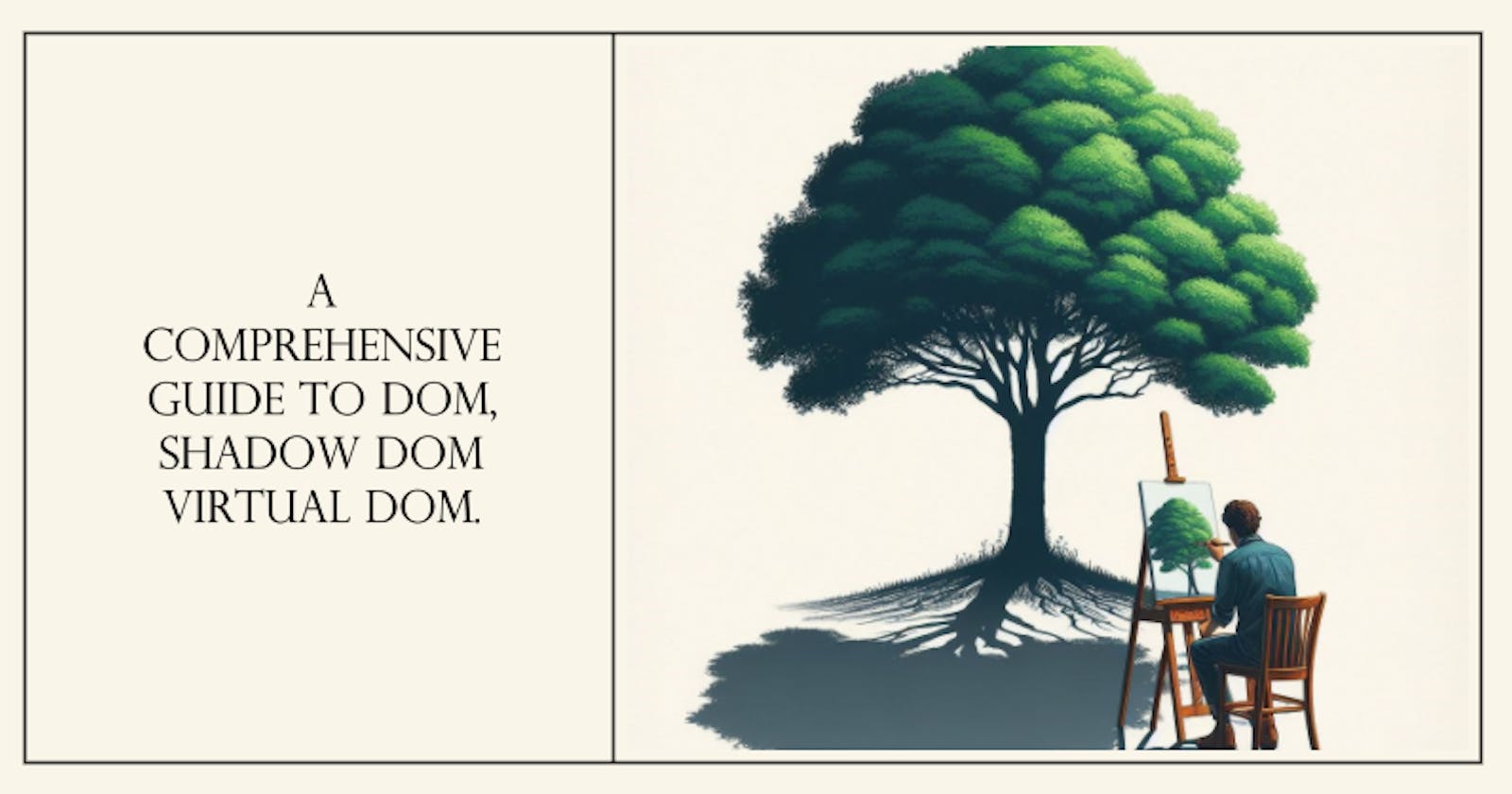A Comprehensive Guide to DOM, Shadow DOM and Virtual DOM.
What The matter with just using DOM
1- Introduction to DOM
According to MDN web docs, DOM is defined as follows
The Document Object Model (DOM) is the data representation of the objects that comprise the structure and content of a document on the web
DOM provides an easy interface to deal with the HTML (SVG or XML) Document elegantly, Understanding the Document Object Model (DOM) is paramount for web developers, enabling dynamic content manipulation, interactivity, and cross-browser compatibility in modern web applications.
2- What's DOM?
The DOM provides a representation of the page in a suitable data structure which is a logical tree structure, establishes significant relationships among elements, creating a hierarchical model with clear parent-child, ancestor-descendant, and sibling connections. This structure facilitates intuitive manipulation and traversal, enhancing the efficiency of web development processes.

It enables dynamic manipulation of content, interactivity, and responsive user interfaces, forming the backbone for client-side scripting with languages like JavaScript.
Examples of using HTML DOM interface in Javascript
Accessing and Modifying Content:
- Example: Change the text content of an element with ID "exampleElement."
const element = document.getElementById('exampleElement');
element.textContent = 'New Text Content';
Creating Elements and Appending to the DOM:
Example: Create a new paragraph element, set its text content, and append it to the body.
const newParagraph = document.createElement('p'); newParagraph.textContent = 'This is a new paragraph.'; document.body.appendChild(newParagraph);
Event Handling:
Example: Add a click event listener to a button with ID "myButton" and execute a function when clicked.
const button = document.getElementById('myButton'); button.addEventListener('click', function() { alert('Button Clicked!'); });
For more details and advanced DOM manipulation techniques, you can explore the MDN Web Docs on DOM.
3- Challenges with Traditional DOM
The DOM seems good why do the frontend frameworks bother using a turnaround of it instead of accessing and manipulating it directly?
With direct manipulation of DOM, some issues and considerations appear:
Performance Issues:
High Overhead: Directly manipulating the DOM can be inefficient, especially when dealing with frequent updates. Each manipulation triggers a re-render of the entire page, causing high overhead.
Resource Consumption: Frequent DOM manipulations can lead to increased CPU and memory usage, impacting the overall performance of the web application.
Reflows and Repaints:
Reflows: Changes to the DOM structure or layout trigger reflows, which recalculate the positions and dimensions of elements. Reflows are resource-intensive and can result in a visible delay in rendering.
Repaints: Even small visual changes, such as color or visibility modifications, can trigger repaints, impacting performance by redrawing affected portions of the page.
Limited Efficiency for Dynamic Content:
- Dynamic Content Updates: Modern web applications often involve dynamic content updates based on user interactions or data changes. Direct DOM manipulation may result in less efficient updates, especially when dealing with large datasets.
Maintenance Challenges:
Complexity: As the complexity of a web application grows, direct DOM manipulation can lead to code that is hard to maintain and prone to errors.
Cross-Browser Compatibility: Ensuring consistent behavior across different browsers becomes challenging, as each browser may handle DOM manipulation differently.
Single Page Application (SPA) Considerations:
Slow Rendering: SPAs with frequent content changes may suffer from slow initial rendering and load times when relying solely on direct DOM manipulation.
User Experience: Users may experience delays and glitches during navigation or interactions due to the continuous updates to the DOM.
These limitations lead to the introduction of solutions like Shadow DOM and Virtual DOM. Understanding these challenges sets the stage for a deeper dive into how these advanced techniques address inefficiencies and enhance the overall web development experience.
4- Shadow DOM
The Shadow DOM (Document Object Model) is a web standard that enables the encapsulation of DOM trees and their styles, allowing developers to create modular and reusable components. It introduces a scoped and isolated DOM subtree within an element, shielding internal implementation details from the outside world.
Some Termonologies
Shadow host: The regular DOM node that the shadow DOM is attached to.
Shadow tree: The DOM tree inside the shadow DOM.
Shadow boundary: the place where the shadow DOM ends, and the regular DOM begins.
Shadow root: The root node of the shadow tree.
How Shadow DOM Solves Some of Traditional DOM Challenges
Encapsulation: Shadow DOM isolates styles and functionality, preventing conflicts with global styles and reducing the risk of style clashes in complex applications.
Local Scoping: Elements within Shadow DOM have a local scope, preventing unintended interference with external styles or scripts, enhancing maintainability.
Composition: Facilitates the creation of custom, encapsulated components, promoting modularity and reuse across different parts of a web application.
Use Cases:
Web Components: Vital for building modular and reusable web components with encapsulated styling and behavior.
Example:<script type="module" src="https://unpkg.com/@webcomponents/custom-elements"></script> <script type="module" src="https://unpkg.com/@polymer/lit-element"></script> <my-custom-button></my-custom-button>Widget Development: Ideal for creating complex widgets or UI components, maintaining clean and encapsulated code without impacting the rest of the page.
Example:<div class="weather-widget"> <weather-info></weather-info> <forecast-chart></forecast-chart> </div>Third-Party Integrations: Useful in embedding third-party libraries or components, preventing style conflicts, and encapsulating internal implementations for coexistence with the host application's styling.
Example (Native Implementation):<input type="range" />
In summary, Shadow DOM provides a robust solution to traditional DOM challenges, fostering encapsulation, local scoping, and composition. Its applications span web components, widget development, and seamless integration of third-party libraries, contributing to more maintainable and modular web applications.
5- Virtual DOM
Introduction to Virtual DOM:
The Virtual DOM is a concept used in frontend frameworks to improve the efficiency of updating the actual DOM. It serves as an in-memory representation of the real DOM elements.
Explanation of How Virtual DOM Works:
When there's a change in the application state, a new virtual DOM tree is created, representing the updated UI.
The new virtual DOM tree is compared with the previous one to identify the differences or "diffs."
Only the identified differences are then applied to the actual DOM, minimizing the need for extensive manipulation.
Benefits of Using Virtual DOM for Performance Optimization:
Reduced DOM Manipulation: By updating only the changed portions of the DOM, the number of manipulations is significantly reduced, improving performance.
Batching Updates: Virtual DOM allows frameworks to batch multiple updates into a single operation, minimizing the number of reflows and repaints.
Improved Responsiveness: With optimized updates, applications feel more responsive as unnecessary DOM manipulations are avoided.
Enhanced Cross-Browser Compatibility: Virtual DOM helps manage browser inconsistencies by providing a layer of abstraction, ensuring a consistent update process across different browsers.
React's Virtual DOM and Diff Algorithm:
Virtual DOM in React:
React maintains a lightweight, in-memory representation of the DOM known as the Virtual DOM.
Changes to the UI trigger the creation of a new virtual DOM tree, representing the updated state of the application.
Diff Algorithm:
React employs a reconciliation process, which involves comparing the new virtual DOM with the previous one to identify differences or "diffs."
The Diff algorithm efficiently determines the minimal set of operations needed to update the actual DOM.
It optimizes updates by reducing the number of manipulations, making the process more performant.
Assumptions and Lists with Keys in React:
Lists are Static:
React assumes that the structure of a list of elements is relatively static. This assumption allows for more efficient updates since it can optimize the reconciliation process.
Stable IDs (Keys) for Elements:
React assumes that each item in a list has a stable identifier, known as a "key." Keys enable React to uniquely identify and track elements during updates, ensuring a stable component identity across renders.
React Example with Lists and Keys:
function MyListComponent({ items }) {
return (
<ul>
{items.map(item => (
<li key={item.id}>{item.name}</li>
))}
</ul>
);
}
In this example:
The
keyattribute helps React identify each list item, aiding in efficient updates.React utilizes the assumption that list structures are relatively static, optimizing the reconciliation process.
Vue.js and Virtual DOM:
Vue.js, like React, also uses a Virtual DOM to optimize DOM updates.
Vue's reactivity system allows it to efficiently track changes and update the Virtual DOM accordingly.
6- Side to Side Comparison
| Aspect | DOM | Shadow DOM | Virtual DOM |
| Definition | Represents the structured document tree. | Encapsulated DOM subtree within an element. | In-memory representation of the real DOM, optimized for updates. |
| Isolation | No inherent isolation; styles and scripts can impact the entire document. | Provides encapsulation, isolating styles and functionality. | Virtual DOM is an abstraction layer that minimizes direct manipulation of the actual DOM. |
| Local Scoping | No local scoping by default; styles and scripts can have global effects. | Elements within Shadow DOM have local scoping for styles and scripts. | In-memory representation allows for efficient scoping during updates. |
| Manipulation | Direct manipulation can lead to frequent reflows and repaints. | Manipulation is limited to the encapsulated subtree, reducing global impact. | Optimized updates reduce the need for extensive DOM manipulation. |
| Use Cases | Traditional web development; not inherently modular. | Building reusable and modular web components. | Efficient updates in dynamic web applications with complex UIs. |
| Performance | Performance may suffer due to frequent reflows and repaints. | Enhances performance by reducing global style conflicts and updates. | Optimizes updates, minimizing the number of manipulations for improved performance. |
| Frameworks | Used by all web development frameworks; no encapsulation by default. | Utilized by frameworks like Polymer for web component development. | Adopted by React and other frameworks for efficient UI updates. |
| Implementation | Native browser feature; no additional setup required. | Requires explicit use of the shadowRoot to create and access Shadow DOM. | Implemented as part of frontend frameworks, like React, Vue.js, etc. |
| Encapsulation | Limited encapsulation by default; styles and scripts can bleed into other parts of the document. | Provides encapsulation, shielding internal structures from global styles. | Encapsulates changes in a virtual representation before applying them to the actual DOM. |
| Browser Support | Supported by all modern browsers. | Supported by modern browsers; may require polyfills for older browsers. | Supported by frameworks, works across browsers; individual browser implementation may vary. |
7- Related Interview Questions
After reading the article you should be able to answer the following questions easily, don't panic if you can't add the answers (however you may need to add exmples or draw at some points)
1. What is the Document Object Model (DOM)?
2. How does Shadow DOM address the challenges of traditional DOM manipulation?
3. How does Shadow DOM facilitate the creation of reusable components?
4. Explain the concept of Virtual DOM.
5. What are the benefits of using Virtual DOM in frameworks like React?
6. What are the assumptions React makes regarding lists and keys?
7. In Vue.js, how does reactivity relate to the Virtual DOM?
8. Compare how the three major frameworks handle the dom
Vue.js: Vue uses direct observation of data changes, updating the Virtual DOM for optimized component rendering and enhanced performance.
React: React employs a synthetic event system and a reconciliation process to detect changes and update the Virtual DOM, contributing to overall performance.
Angular: Angular utilizes a two-way data binding approach, automatically updating the view when the underlying data changes. This bidirectional binding simplifies development but may have performance considerations in complex applications.
8- Conclusion
Understanding the intricacies of DOM, Shadow DOM, and Virtual DOM is crucial for web developers to optimize performance and create maintainable applications. Whether you're familiar with the direct manipulation of the Document Object Model, the encapsulation benefits brought by Shadow DOM, or the efficiency gains from using Virtual DOM in frameworks like React and Vue.js, these concepts shape the landscape of modern web development.
Have you encountered questions about DOM and VDOM in interviews? Share your experiences or ask any questions in the comments below!
Further Reading
MDN Web Docs:
Wikipedia:
React Documentation:
Vue.js Documentation:
Angular Documentation:
Polymer Documentation:
These resources cover a range of topics from fundamental concepts to in-depth documentation for popular frontend libraries and frameworks. Happy reading!